How to avoid clicking on suspicious links & save money
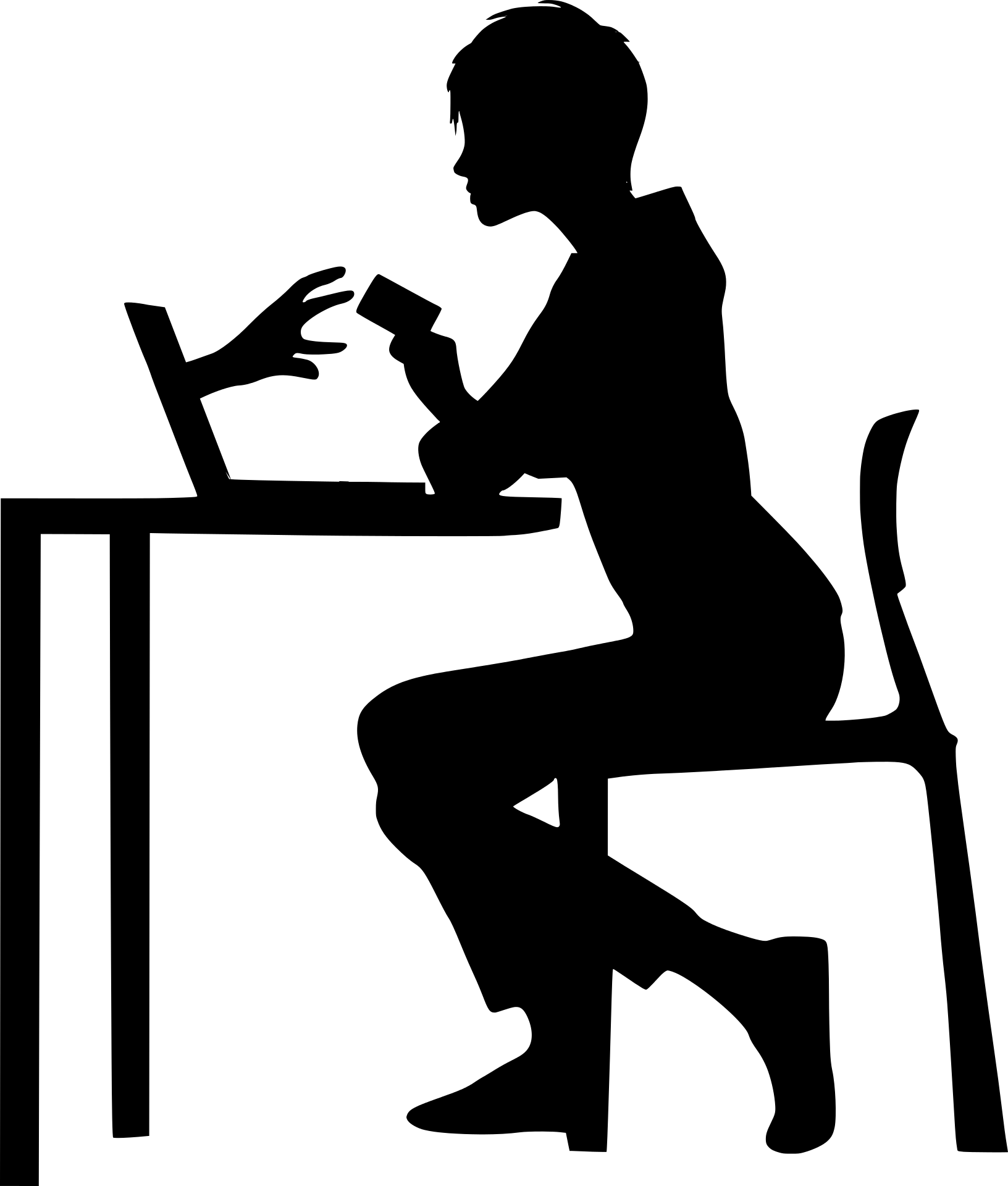
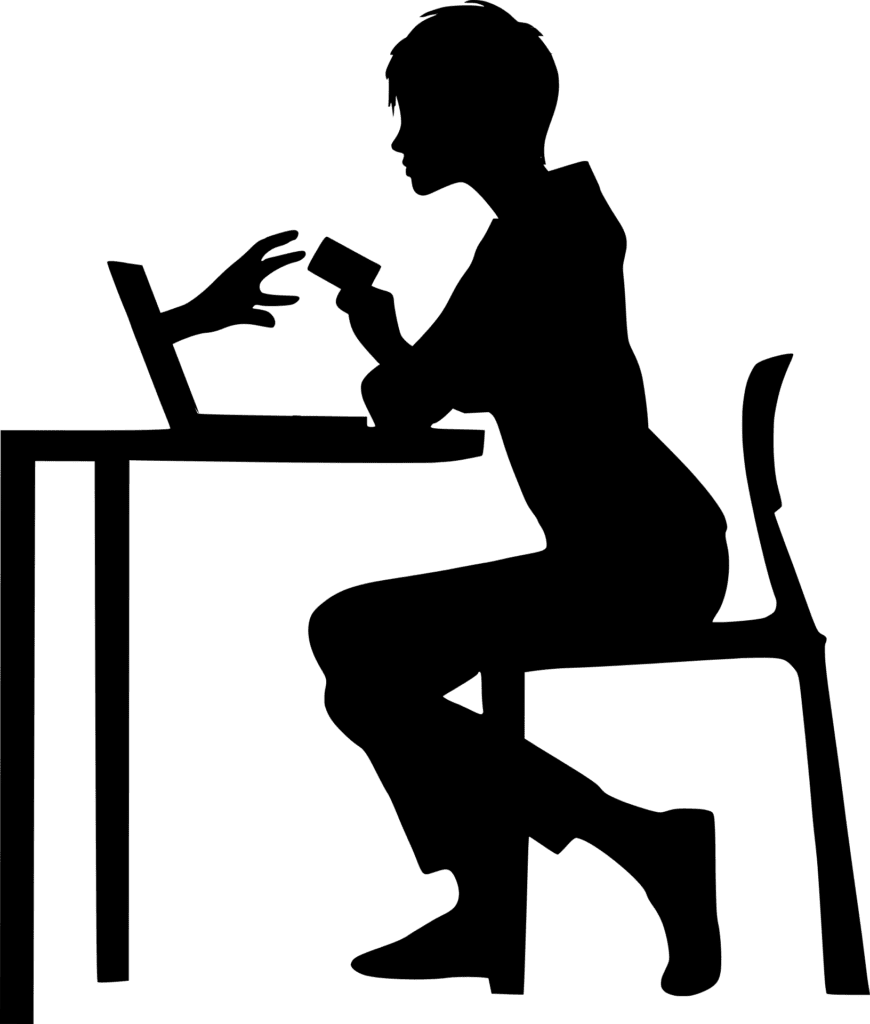
Be cautious with link and emails
Avoid clicking on suspicious links or opening unsolicited emails that ask for personal information or direct you to unfamiliar websites.
Verify the source
Research the company , website, or individual requesting your information to ensure they are legitimate and trustworthy, and avoid clicking on suspicious links.
Use strong passwords
Create unique, complex passwords for all accounts, and consider using a password manager.
Enable two-factor authentication
Add an extra layer of security to your accounts by requiring a second form of verification, like a code sent to your phone.
Keep the software up-to-date.
Regularly update your operating system, browser, and security software to protect against known vulnerabilities.
Use a reputable antivirus program
Install and regularly update antivirus software to detect and remove malware.
Monitor account activity
Regularly check your account login history, transaction records, and notification settings
Use a secure connection
Ensure the website URL starts with https and look for a lock icon in the address bar.
Avoid using public computers or public WI-FI
public devices and networks may be compromised by malware or hackers.
Enable account alerts
set up notifications for suspicious activity, like login attempts from new locations or large transactions
By following these guidelines, you will significantly reduce the risk of your digital account being compromised!
